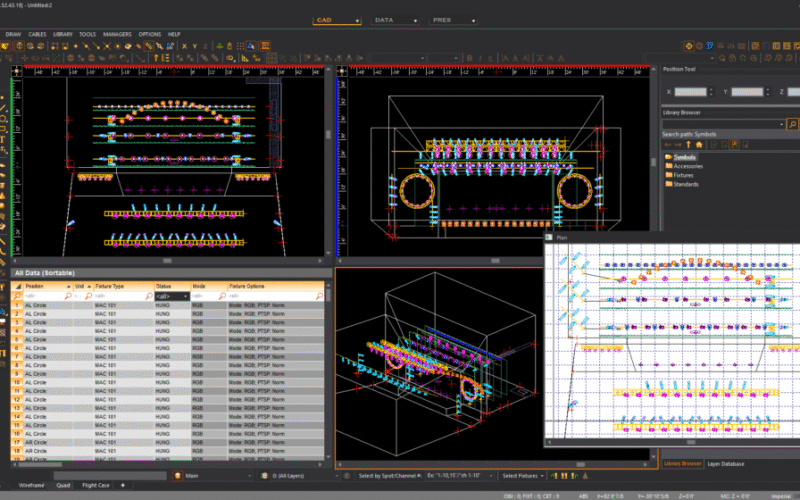The moment we get seriously into realization-technical work we start to run out of "toys" over time. One of the tools that will certainly make our work faster and easier in many situations is a DMX tester.
There are many solutions available on the market. Some better, some worse, variously targeted. I think I can safely say that one of the most popular is DMXcat from City Theatrical. Although I use it myself, I recently had the opportunity to check out its "competitor" courtesy of Stage Source. Swisson XMT-500 it is a solution that will certainly appeal to some.

In this tex I will tell a little about my experience as well as gently compare it with "cat". I will immediately point out that the review is not sponsored material and I have full freedom of expression. With the rest as always, but I prefer to emphasize it.
In the box and physical features.
To do it justice I'll start with the "unboxing". In the box with the device, we get, of course, the XMT-500 itself, two 5-pin to 3-pin XLR two-way adapters, an RJ45/XLR 5-pin dongle, a nifty carrying case, and a USB-A to USB-C charging cable.


The device itself is quite heavy, decently made. On the front panel we have an available color screen, physical buttons to operate the device. At the bottom we have DMX-Out/In 5-pin sockets. On the top of the device we have an RJ45 socket and a USB-C socket for charging the device.
As for the accessories, they are also very well made, the grommets fit well into the sockets - here I digress, which is not so obvious, because in DMXcat, for example, the 5/3 pin barrel is quite "Chinese" and sits poorly in the sockets, or does not fit at all....
Firing up the device - features.
We hold down the on button and our tester is ready for use at an express pace. Here, in fact, is the first major difference to the "cat". This is a fully plug-and-play device. We turn it on and have what we need. We don't need a phone to operate it.

This has its advantages and disadvantages. On the one hand, we do not have to carry the phone by the "butt" operating the tester and it is always ready to work, on the other hand, we do not have the possibility, for example, to plug it into the top of the grille and leave the operation to someone at the bottom. - What I experienced recently, otherwise I wouldn't have even thought about it....
The device offers us 6 "applications", "functions" - what you call it. They are designed to help us with the operation of our devices and troubleshooting signal/lamp problems.
Recieve
It allows you to see what you are letting out of the board. Swisson has the ability to receive the signal in three ways - analog via XLR connectors at the bottom of the unit, and in Art-net and sACN protocols via an Ethernet connector at the top of the unit.
When previewing the parameters in the function settings, we can change the type of unit to 0-255 or percentage, in addition, we can have a view of a specific channel or the entire line. - In the videos on the left, a graphical rearrangement of the sine wave effect for 144 dimmers, on the right individual channels.
Send
As the name suggests, we send a signal to the device. With this function, we can send a DMX value to our devices. The value can be sent as a number or percentage.
Sending can be done equally in 3 ways. "Analog", Art-net and sACN. Here, too, we have complete freedom. We can send the value to individual channels, to the whole line at once, or using sending groups such as every 4th +1/2 or every 3rd +1/2.
At this point, I have to admit that I miss the ability to enter the channel to which I would like to send the value - the entire navigation has to be clicked through with the ch+ and ch- arrows, which is quite clumsy. On the plus side, there are quick selection buttons with 0%/50%/100% values.
RDM
Here, without revelations, we plug the device into our thread and the XMT-500 itself searches for devices in the RDM protocol. When it finds our RDM-capable "toys" we have the option to change standard parameters such as mode, address, description, or the ability to reset the device.
I connected it to such a standard set with Robe Pointe and Wash 800 and it loaded without a problem. It is worth mentioning that the device itself proposes addresses, so if we do not have a spreadsheet we can confidently go one by one and be sure that it will be "git". The only question that remains is how with compatibility to new inventions.
Cable Tester, Analyze Tools and Settings.
A useful feature that allows us to test DMX/Ethernet cables. As for standard XLRs, we have the possibility to test them in two ways. The first is to plug in through the physical DMX In/Out jacks and create a loop, the second is to use the aforementioned "dongle".



The "dongle" itself, however, is more useful to us when testing Ethernet cables. Here it is indispensable - but it is important that we have the ability to test such cables as well.
The last feature is the ability to analyze the DMX signal. After connecting the signal (in 3 possibilities as before always), we get feedback on the quality of the signal - whether it's git, whether it's throwing errors, the number of packets transmitted, the number of frames per second in transmission, or the length of the pauses between packets. Generally everything.
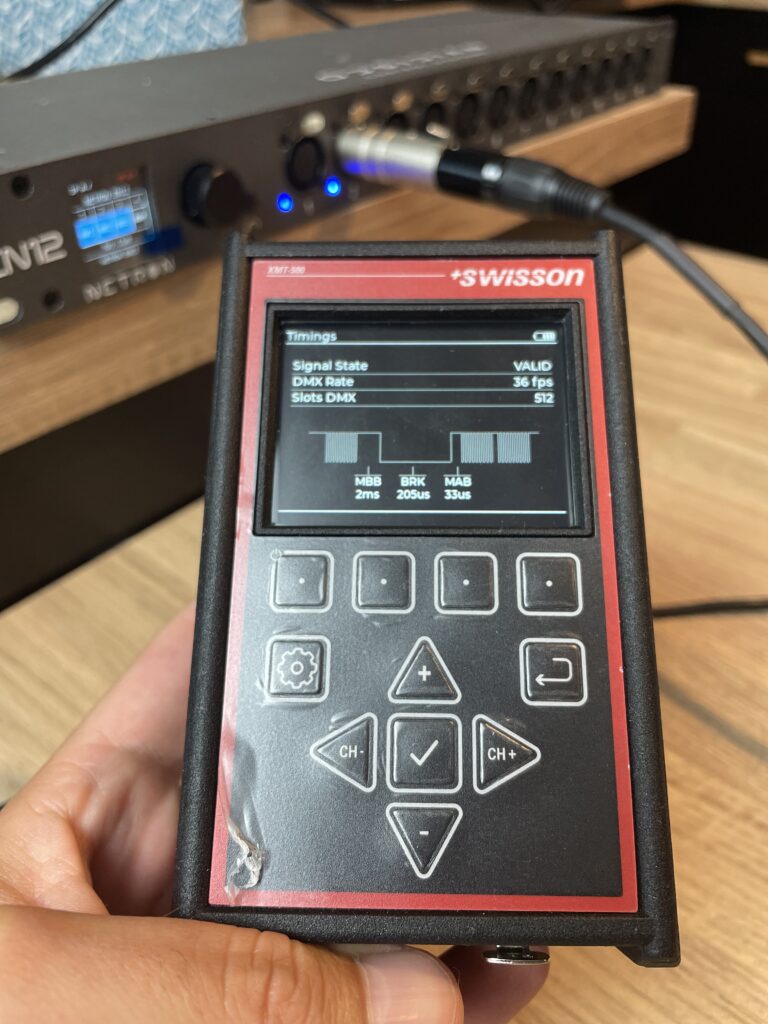
In the settings of the device itself, we can, of course, configure the network, set the brightness of the screen, or after how many times the device should turn off without moving. See the current software version and the usual bits and pieces like that.
NODE Port
I must admit with my hand on my heart that I did not pull the version to the latest one before describing it, and it turns out that I missed quite a useful feature. As our reader Jakub reported to us, after upgrading to the new version of the software we get the possibility to use our tester as a mini gateway!
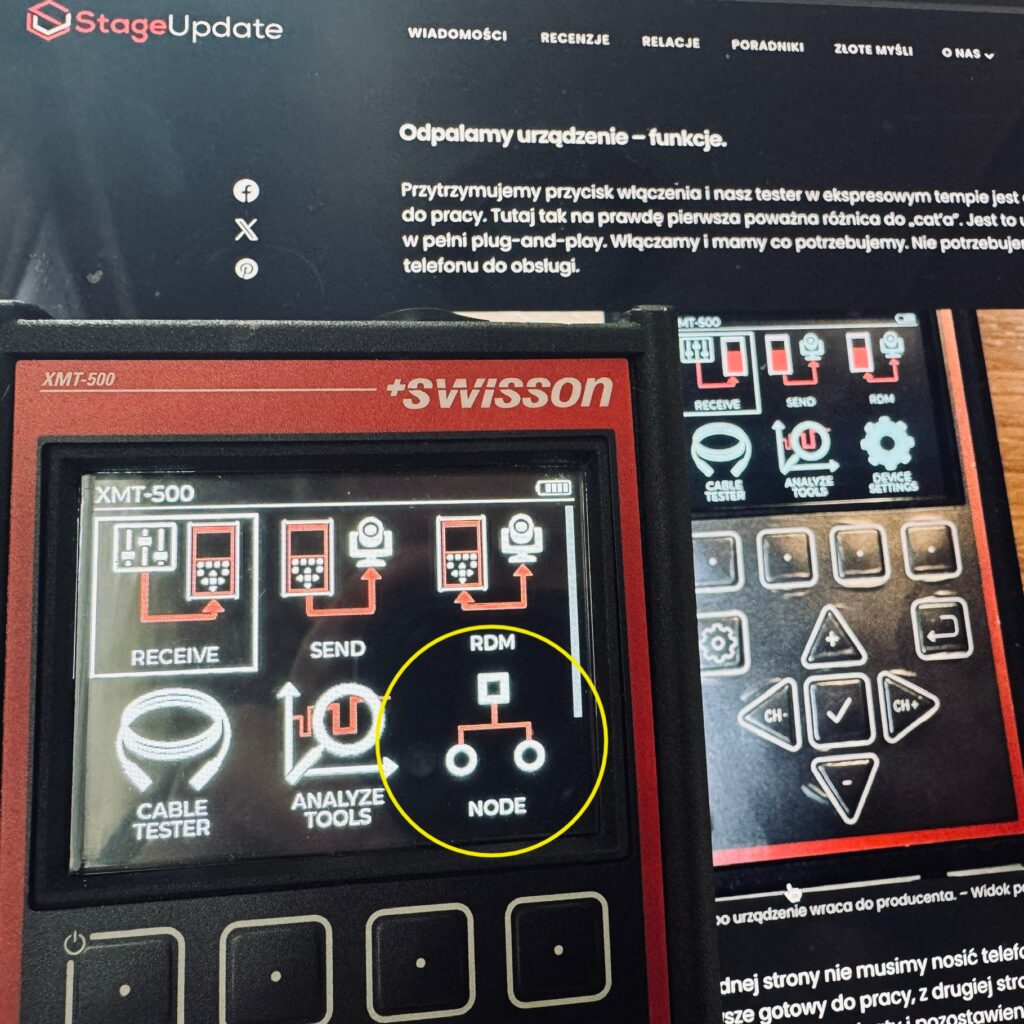
As Cuba described - "The two XLR ports function independently as separate DMX in/out lines processing signals from/to the two most popular standards sACN and ArtNET."
Every country is a custom
Verdict, verdict, verdict. This time I'll be tempted to give a subjective feeling and an objective opinion at the end. Yes I know, it's a bit mutually exclusive, but that's how it's probably going to come out.
The device itself handles super well, and is quite simple and intuitive to use. On the downside goes the navigation itself, however, flipping through channels or viewing 512 channels at once on a small screen can require patience, and with the latter, glasses, or a magnifying glass - or flipping through again.
On the other hand, as a DMXcat user, I have to admit that when it comes to the speed of navigating the functions, Swisson definitely wins. Here we won't experience the need to pair the device with a phone, a drained battery, and everything is indeed plug-and-play.
If I had to choose between one and the other, I will objectively say that it all depends on what kind of user you are. If you are glued to your phone anyway, then operating the device from a smartphone in the case of "cata" will come naturally to you.
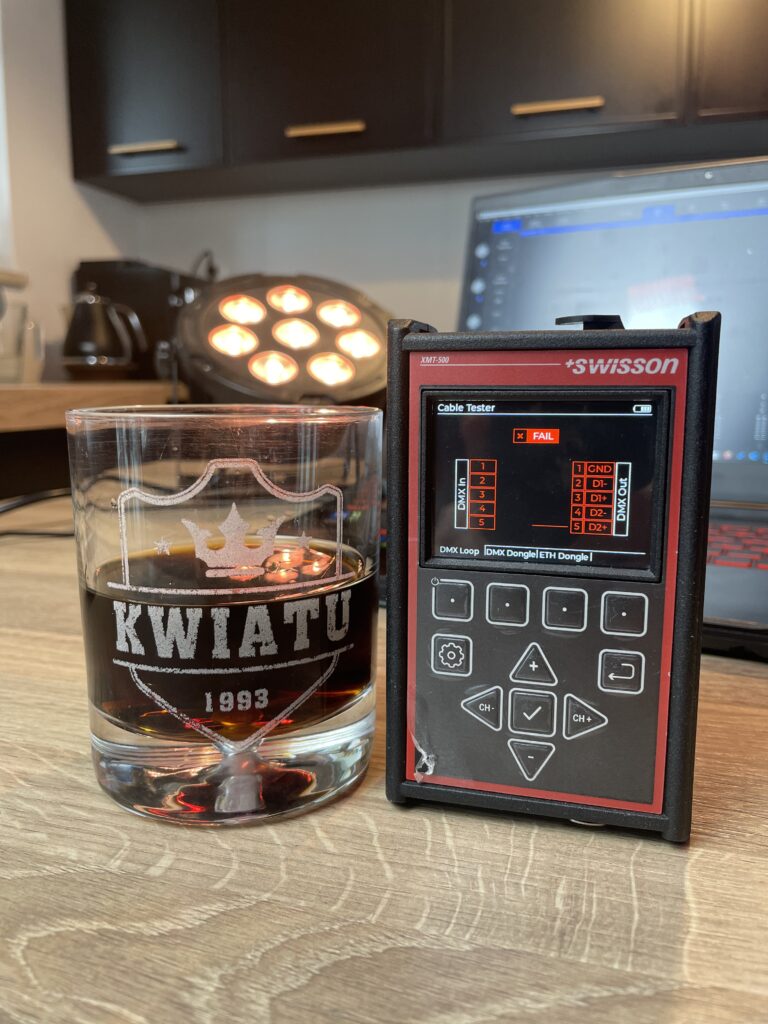
For technicians, implementers who value peace of mind from phone calls from the wife at work because they don't carry it on their belt at work this Swisson will be a good choice.
The XMT-500 does not require proficiency in smartphone operation and provides the essentials in a relatively accessible form, which "old-timers" will surely appreciate. You won't experience "app-like" extras in the form of a DMX calculator, file sharing, timecode, midi or using it as a mini DMX controller like its competitor.
However, as a whole, we won't be worried that if it falls to us it will break like the lightweight and plastic case of the device from City Theatrical, or our phone, and it will provide us with enough capabilities for our daily work.
Finally, the price - 3,200zl gross (currently thomann) - compared to the new CAT-E is about 500zl cheaper (about 3,700zl gross - liteshop.pl).
Stage Source is building a new website so for more information I refer you to the manufacturer's website about here.
Manufacturer: SwissonDistributor: Stage Source