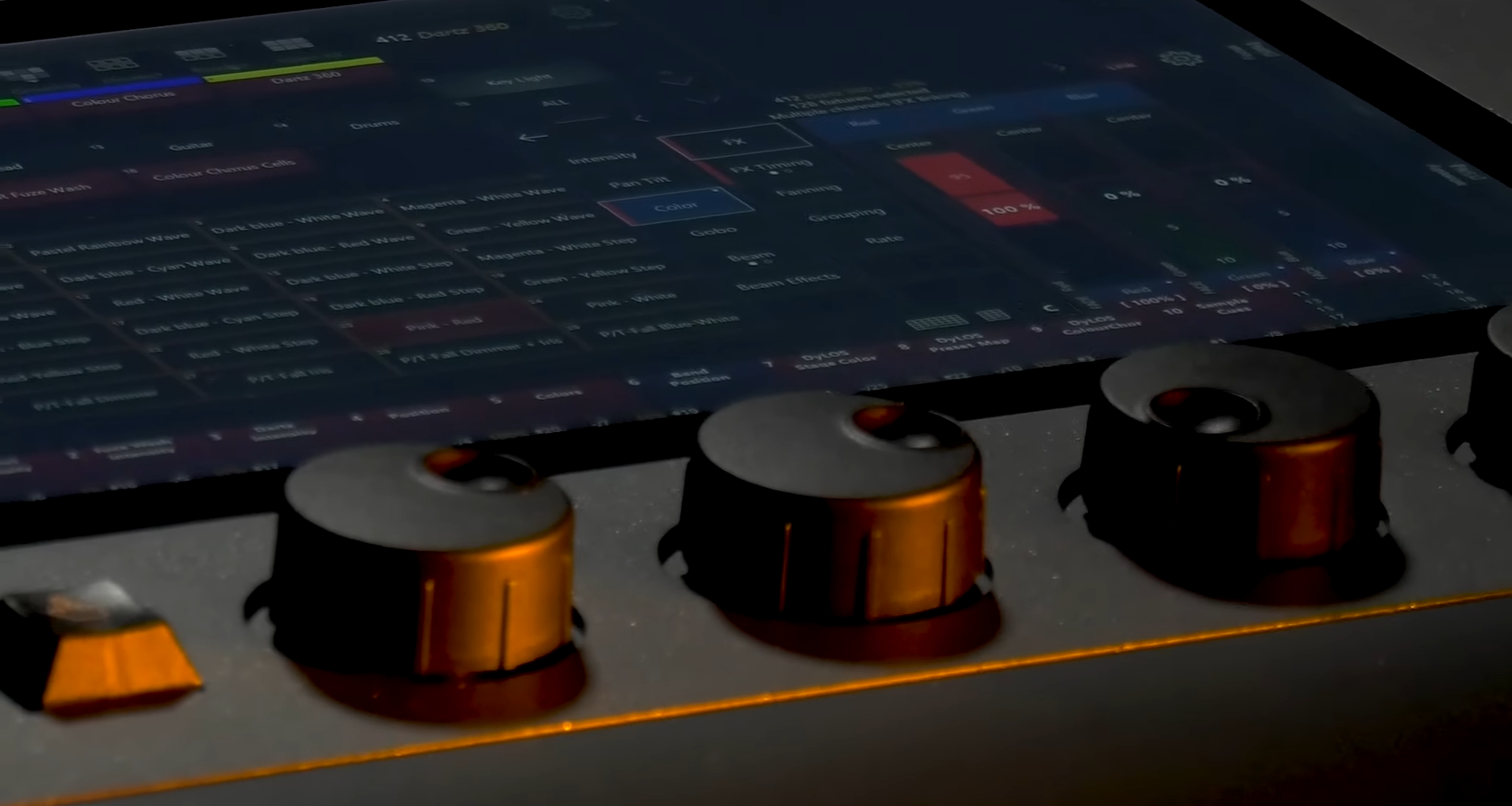Obsidian Onyx consoles may seem familiar to users of Martin M-Series tables. However, this is not another clever copy of the Middle Kingdom but equipment from Elation, which acquired it from just Martin.
Obsidian offers three full-fledged consoles with system and touchscreen and two wing versions. Differences include the number of faders, programmable buttons, and DMX lines. But is it even worth getting interested in? So let's take a look at the NX2 version, which is the medium or light version for comparison. What can be noticed at first glance? Paraphrasing the text of Rowan Atkinson speaking a lecture about the image I will say: well, it is small (for its capabilities). Good thing it's not microscopic because it would be hard to see. Maybe I exaggerated a bit. Compact is a good term.

The console has 10 faders (unfortunately not motorized, we have such in the NX1 and NX4 versions, but more about them later), 8 function buttons, 4 physical DMX outputs, licenses for 64 lines, a small 3.5" touchscreen monitor and a large 15.6" monitor. The large monitor closes like a laptop, making the equipment really handy. So let's take the Obsidian under our arm and go for the art.
Effector - simple, though not yet perfect
We turn on the console and the Onyx system appears to our eyes. For those already working on GrandMA, ChamSys or Avolite tables, it will seem a bit similar. We have windows for groups, presets, 4 encoders for parameter control. Basically, everything is the same. We do a patch, create presets, then we can build the first Cue. We hook up 64 DMX lines via ArtNet and light up our stage at a Tomato Noodle Festival in an unspecified village. Since a well-known and well-liked Disco Polo musician with permanent voice modulation was on stage, some effects would come in handy. Nothing could be simpler. On the small touchscreen we click a parameter in this case PAN TILT press next to FX and we are in the effector. We set the range and speed of the effect, choose the form (sin, cos, etc.), set ourselves groups and bah heads do spins!

Some effect on the dimmer would be useful. Similarly, we choose the dimmer parament, give the speed to max and we have a strobe. Some more quick effect on the colors and magic happens. Heads go wild and our artist, in a torrent of euphoria and happiness, stumbles on stage by his own feet! mission accomplished.
It's not there yet, but close!
But let's get back to our 64 DMX threads. Obsidian offers a line of EthernetDMX gateways under the NETRON name. These support the ArtNet and sACN protocols and provide such capabilities as playing back stored CUEs without a console and RDMs. It is worth mentioning that the RDMs also have physical outputs on the console. In addition to the two Ethernet connectors on the NX2 version, we also have MIDI and SMPTE. This allows us to build shows using Timecode.
The downside is the lack of a recording function, we have to enter all the steps on the timeline manually. The downside also has the aforementioned effector, which is not yet expanded and many things cannot be done from the generator, but can be replaced using chase. I wrote HERS because we know firsthand that the effector is in the process of being expanded. If you're reading this after a software update, cut the last sentence. Useful functions like the overall time of transitions between presets or CUE is under the RATE function on the small screen. CUE descent input time all at hand, you will easily do under the dimmer button so that it imitates incandescent light.

From the interesting solutions you can add multi-part-fixtures. In short, this is a convenient selection of devices such as robin 600. Clicking one line selects the entire device or you have 4 additional lines for each ring and base. Just such a curiosity! The command lines are consistent with the phraseology from other consoles while not having to use the "fixture" or "channel" buttons (no distinction between devices and channels).
I will still complain about the lack of a SOLO button. True, we have HIGHLIGHT, but the manufacturer could reduce, for example, the huge COPY button encouraging colleagues from the Far East and give two small ones including one solo. Besides, we have LAST, NEXT (next device), CLEAR (for emptying the programmer, i.e. flush) , PREVIEW (otherwise known BLIND), MOVE, COPY and other buttons.
DYLOS - take it and enjoy it all!
But enough! Before you is the highlight, which is DYLOS! Here I will paraphrase a YouTuber from the cooking channel The Food Emperor. Oh cursrrr... what good is it. What a kurrrrr. good!!!
DYLOs is nothing more than an embedded media server. Here everything is done so easily that it can be compared to doing Camera Tracking on After Effects in popular social networks with your phone. It is child's play. With the devices already in place, we build ourselves a 2d plan in a trivial way by arranging them on the desktop, then apply a mask to the devices we want to map.
Now we can choose visuals from a base of ready-made ones. Or upload your video from a wedding where drunk Uncle Zbyszek is dancing in a circle and his outlines are now drawn on all the devices on stage. Do we want to let in an external signal from, say, Resolum? Go ahead, we have NDI. Editing animations or layering is no problem for Dylos. I for one am delighted! Dylos can partially replace the effector for us, it controls not only the colors but also the brightness of the devices we map. Overall, Elation Obsidian Onyx is to be applauded for this!

But let's breathe. Dylos is not a full-fledged media server and we won't let Uncle Zbyszek out on the console diode. HEROES! Because Obsidian is already working on it and again delight, but not sure....
NX1 - ideal for travel
I will take a moment to look at the NX1 version of the console. This is the most compact version with a built-in system and a single 10.1" touchscreen Pretty cool for band lights, DJs or for small to medium sized projects in general. It has 10 motorized faders, 4 physical lines and 8 after the network. Plus a low price. Tempting.

But it's not so beautiful because the manufacturer has won us a keyboard for programming and sells separately. Admittedly, this is not a big cost, but after the keyboard is added, the whole thing is no longer compact. Of course, it is not mandatory, after all, you can work on the touch screen. In addition, we can buy a fader wing with 10 sliders, buttons and an additional 4 lines.
In the word of the end
To sum up. Obsidian is worth attention as much as possible. At this price it is hard to look for equipment with its capabilities. Remember, however, that not everything can be done the way it can on MA or ChamSys. It is possible that future updates to the ONYX system will change this. Anyway, today I can grumble a little.
If you are interested, I refer you to P.S. TEATR where the irreplaceable Obsidian spec Marcin Robak provides training for free. As you know it's a fair price!
Manufacturer: ObsidianDistributor: P.S. Theater.