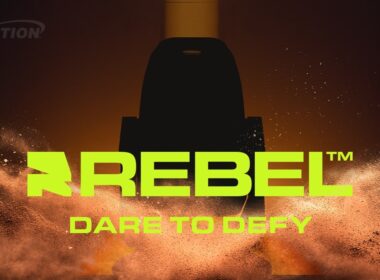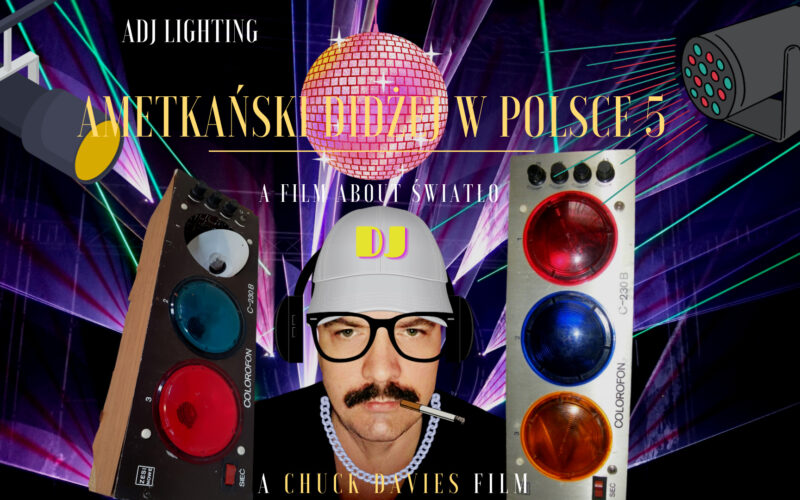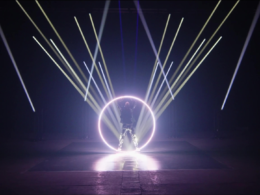If you are looking for a good vizualizer, and do not have a lot of funds I recommend you L8. The story behind the origin of the name is interesting. One of the main programmers took a L4 leave to be able to work on the program. When he ran out he had to take another one, which means 2×4 gives L8. Funny right? So much that's not true, but since you've reached here I encourage you to continue.
L8 formerly known as Light Converse has Ukrainian roots, and the distributor for Poland is Prolight. However, the program you will purchase without any problem from the manufacturer's website. Like any pre-programming program, it has several versions, which I am pasting for you here in the sweat of my brow using Painta. This is an important table so that you know what I am writing about.

For someone who is not planning to design lights for the Sunrise Festival, I recommend the L8 CE series, which I use myself. For the CE2 you will pay 250 euros. You'll get the ability to fire 128 devices, 8 lasers and such bits of trivia as animated characters and paperwork, i.e. saving CAD designs. The downside here is the lack of thumbnails in the device legend, but this can of course be done by copy-paste, but WYSIWYG wins here by far. It also wins in many other respects, since L8 is not a program for professional plant design just a vizualizer for pre-programming.
General use
Just so you know. The program will not calculate your truss loads and winch mounts. It also lacks the function of automatically connecting structures to each other and a few other bits of trivia, but of course, if you want to do an overview project for a client, L8 has quite a large database of all sorts of things around the event. This will include chairs, tables, flowers, bars, etc. I took the liberty of creating an example of a director's table which should become a standard in our industry. A wall unit, kitchenette, couch and bunk bed are essentials.


As a vizualizer, the program does really well. Light reproduction, graphics quality in relation to performance wins over WYSIWYG or Depence. At least that's what this video claims, and as a user of all of the aforementioned, I think so too.
Libraries and updates
A big plus is the continuous update of the device base. However, if you are missing something, then you can write in the L8 forum with a request and it is likely to be fulfilled. Here I leave a link to a topic on the subject. I will only add that the device will be created if it is not, of course, a homemade head from a beer can. For example CLF Poseidon Wash XL has been reproduced exceptionally well. A nice surprise is the ability to fire a ring, but the shape and effects on the matrix are not available.
For balance, the downside. My dear friends, all CE or Community Edition versions can be upgraded only for one year after registration. Very importantly, these versions will be installed on one computer and you can't change components or the system in it, because it's a flop! From my own experience, however, I will tell you that after changing Windows 10 Home to Professional and writing an email to the manufacturer, there was no problem with re-registration. Will they also help after changing the graphics card? I don't know, but you can ask, although judging by the commitment of the manufacturers I'm shooting that there will be no problem.
Adding devices and LED screen
It is worth noting that the program is easy and very intuitive to use. Adding devices, scene elements, or 3D solids is easy, but the stairs begin when you want to add an LED screen. The creation of the screen is done on the aforementioned solids onto which we will drop graphics. However, if we want this lump to work as a screen on which we throw vizuals, e.g. from Resolume, then of course we need NDI, which unfortunately works from CE3 version upwards. What is NDI dear children? I hasten to answer. NDI allows you to transmit high-definition video over the network. That's the end of the story, but maybe someday I'll tell you more about it. While we're still on 3d models, it's worth mentioning that you will import 3ds, FBX and MVR formats into L8.
The program also allows simple control of devices via ArtNet, sACN and VC. Simple because don't expect a built-in console there, but simple parameter control. The number of DMX lines varies depending on the version. CE2 has the ability to control 4 DMX lines.

In the word of the end
In summary, the Community Edition versions are a good solution for someone who does not want to spend a mountain of money, but wants to program a band show and make a clear rider (CE2, CE3). The software will also be suitable for a medium to medium-sized event because 128 devices is not so little after all. On the other hand, if 7500 Euras is bothering you in your wallet then you can purchase Unlimited versions (full unlimited version). Then it's man - lasers, virtual realities, fireworks, fires and half naked dancers. What you want. Of the full versions we still have Media and Trace where each depending on the price is more or less extensive, also everyone will find something for their needs.
Finally, I leave a small demonstration of the capabilities of the Trace version. Note the cameras which are programmable and can be controlled via the console like a regular head, the rest of the objects such as trusses and chair also, but such trinkets only in the Trace and Unlimited versions.
Distributor: Prolight Sp. z o.o.